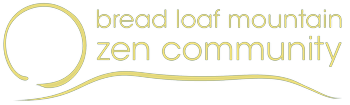- Go to the page you want to edit.
- From the Admin Bar, clock “Edit Page” (not “Edit with Elementor”). (If the page uses Elementor to display advanced content, “Adding Advanced Elements to Pages and Posts with Elementor” below.) You see the same edit form you see when creating a page.
- When you are done, save your changes by clicking the Update button along the bottom of the page.
- Click View Page to see your updated page.