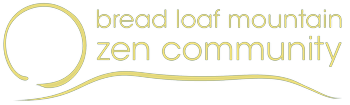To edit the site you need an account. Anyone can create an account by choosing Account > Register from the menu. Then they can log in by choosing Account > Login.
User accounts are usually associated with People records, which contain BLMZC-specific information like dharma name, address, etc.
User Roles
Each user account is assigned one or more roles, which tell WordPress what the person should be able to do.
Anyone can create an account by choosing Account > Register from the main menu. When they do, they are given the Subscriber role, which enables them to view pages but not edit them.
Here are the roles we are using:
- Subscriber – View but can’t edit
- Editor – Can create, edit, and delete regular pages, blog post pages, and event pages
- Course Manager – Can create, edit, and delete courses and their content as well as regular pages, blog post pages, and event pages
- GiveWP Manager – Can manage donations
- Administrator – Can do anything! (With the website, that is)
Creating a User Account
Generally, we encourage people to make accounts for themselves. Administrators can make accounts for other people as well as editing existing accounts. Administrators can assign roles to other people.
- Go to the Dashboard
- Choose Users > Add New User
- Fill out the form. We are using full names as the Username.
- Leave the Role set to Subscriber (that is, community member who should not have access to editing things on the site).
- Unset the “Send the new user an email about their account” checkbox if you plan to inform people about their account yourself
- Click the “Add New User” button.
User Profiles
People can view and edit their personal information by choosing Account > Profile from the menu. They can see sections for Personal Data, Donations, and Courses in which they are enrolled. Soon they will be able to see past and future events that they registered for.