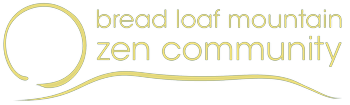When editing a page:
- Put your cursor where you want the button or form to appear.
- Click the “GiveWP Shortcodes” option at the top of the editor.
- Choose “Donation Form”.
- Choose which form to use.
- Choose how you want the form to appear.
- Click “Insert Shortcode”. The shortcode will appear in the text.
Experiment with the settings in step 5 to see how you want your form or button to look. To try different settings, delete the shortcode you created and try again.
Here’s more information about adding a GiveWP form or button to a page: