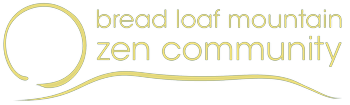The Admin Bar: If you are a site administrator, when you are logged in, a dark bar appears along the top of the page: the Admin Bar. The options on the Admin Bar change depending on where you are on the site.
The Dashboard, at https://breadloafmountainzen.org/wp-admin, lists elements of the website down the left side. When you are logged in, you can return to it any time by clicking “Bread Loaf Mountain Zen Community” on the left end of the Admin Bar and choosing Dashboard.
Subscribers (regular users) cannot see the admin bar or dashboard. Depending on what type of user account you have, you may not see all the possible options that are available on the Dashboard.
The Screen Options link at the top of edit pages enable you to hide the parts of edit forms that you rarely use. There are screen options for each of the edit forms described below. Click the “Screen Options” link in the top right corner of the edit form to display checkboxes for all the sections of the form, uncheck the items you rarely want to see, and click “Screen Options” again to hide the list. You can adjust the options you want to see any time, and separately for the various edit forms (pages, posts, events, courses, etc.)