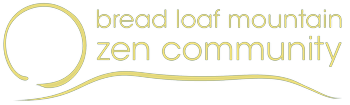When you have an account on our website, log in to your account and enroll in this event.
When you don’t have an account create an account first.
How to Create an Account?
Welcome! Follow these simple steps to create an account and start your event on our website
Step 1: Go to my account on our website https://breadloafmountainzen.org/
Click on the “Login” or “Register” button (at the top right of the page).
Step 2: Create a New Account
1. On the login page, look for a link that says “Register” and click it.
Step 3: Verify Your Emai
1. Fill out your email address
2. Check your email inbox for a verification email from our system
3. Open your email and copy the verification link and paste it on the box on our website
Step 4: Fill in the required details:
• Full Name
• Email Address (use a valid email)
• Username (if required)
• Password (create a strong password)
3. Click “Register”.
Step 4: Log In to Your Account
1.Go back to the our website https://breadloafmountainzen.org/
2.Click on “Login” and enter your email/username and password.
Step 5: Enroll in Your Course
1.Once logged in, click on https://breadloafmountainzen.org/courses/move-stretch-give-yoga-fundraiser/and click on enroll in this course.
2. Click on the box that say Click here to register.
3.You’re now registered and find all the information you need.
Step 6: You’ll find this event now under “My Courses”
1.And can always check if there are any updates.